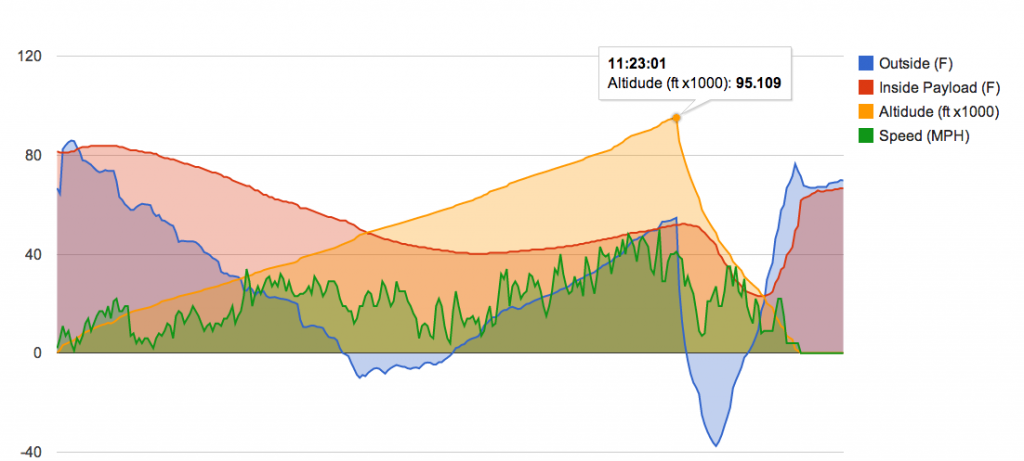
This is the code that flew in our first successful high altitude mission collecting data from the sensors that I (ungracefully) soldered onto a home etched circuit board hooked up to an Arduino . We used the data to build some cool interactive graphs using Google’s graph engine.
You can see data graphs, photos and video from the flight at happycapsule.com
// High Altitude Payload Project Arduino sensor array.
// http://happycapsule.com
//
// Version 1.0 by Greg Lawler - first successful flight Aug 14, 2011
// Sensor details and schematics can also be found on our web site listed above.
#include SD.h
#include OneWire.h
#include DallasTemperature.h
#include Wire.h
#include Chronodot.h
#define ONE_WIRE_BUS 3
OneWire oneWire(ONE_WIRE_BUS);
DallasTemperature sensors(&oneWire);
Chronodot chronodot = Chronodot();
// OneWire addresses, need to grab them with a canned script...
DeviceAddress outsideThermometer = { 0x10, 0xB7, 0x5f, 0xb5, 0x01, 0x08, 0x00, 0x4e };
DeviceAddress insideThermometer = { 0x28, 0x6E, 0x33, 0xE3, 0x02, 0x00, 0x00, 0x8A };
const int chipSelect = 4;
void setup()
{
Serial.begin(9600);
Serial.print("Initializing SD card...");
pinMode(10, OUTPUT);
sensors.begin();
sensors.setResolution(outsideThermometer, 10);
sensors.setResolution(insideThermometer, 10);
// bmp085Calibration();
if (!SD.begin(chipSelect)) {
Serial.println("Card failed, or not present");
return;
}
Serial.println("card initialized.");
}
void loop()
{
delay(1000);
sensors.requestTemperatures();
float tempO = sensors.getTempC(outsideThermometer);
float tempI = sensors.getTempC(insideThermometer);
if (tempO == -127.00) {
Serial.print("Error getting temperature");
} else {
// Serial.print(" C: ");
// Serial.println(tempC);
}
// build the timestamp
chronodot.readTimeDate();
String timeStamp = "";
int yearZ = chronodot.timeDate.year;
timeStamp += yearZ;
timeStamp += "-";
int monthZ = chronodot.timeDate.month;
if (monthZ < 10) timeStamp += "0";
timeStamp += monthZ;
timeStamp += "-";
int dayZ = chronodot.timeDate.day;
if (dayZ < 10) timeStamp += "0";
timeStamp += dayZ;
timeStamp += ",";
int hourZ = chronodot.timeDate.hours;
if (hourZ < 10) timeStamp += "0";
timeStamp += hourZ;
timeStamp += ":";
int minZ = chronodot.timeDate.minutes;
if (minZ < 10) timeStamp += "0";
timeStamp += minZ;
timeStamp += ":";
int secZ = chronodot.timeDate.seconds;
if (secZ < 10) timeStamp += "0";
timeStamp += secZ;
timeStamp += ":";
// open the log file and append the data row.
File dataFile = SD.open("HAPPy_data.txt", FILE_WRITE);
if (dataFile) {
dataFile.print(timeStamp);
dataFile.print(",");
dataFile.print(tempO);
dataFile.print(",");
dataFile.print(tempI);
dataFile.println(",");
// close the log file...
dataFile.close();
// print to the serial port too:
Serial.println(timeStamp);
Serial.print("Outside Temperature: ");
Serial.println(tempO);
Serial.print("Inside Temperature: ");
Serial.println(tempI);
Serial.println();
}
// if the file isn't open, pop up an error:
else {
Serial.println("Shizzle! Error opening log file...");
}
}
Video from the onboard GoPro camera: